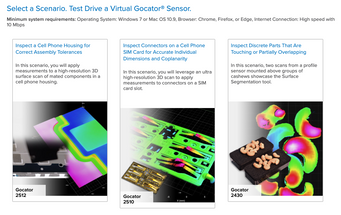Posted by LMI on Jun 5th 2020
Accelerate Your Vision Solutions with Virtualization
Due to the current global shift to digital platforms, it is more important now than ever that automation engineers have access to virtualization technologies in order to develop vision solutions without access to actual hardware.
To meet this need, LMI Technologies offers a virtual 3D sensor platform called Gocator® Emulator. Gocator® Emulator runs the full inspection software embedded in every Gocator®, over any web browser. The Emulator provides the same user interface and inspection capabilities that run on a real Gocator, so engineers can explore the smart features and tools, play back recorded data to test and improve inspection jobs, develop a custom user interface using the Gocator SDK and simulate operation, and even develop custom measurement tools with Gocator GDK––all without having a physical sensor.
Watch this video first to get an overview on how to use Emulator before you start a session!
Gocator® Online Emulator
For a quick-access virtual sensor test drive, you have the option of using Gocator Emulator online through the LMI website. Online Emulator provides a selection of inspection “scenarios” to choose from. A scenario is a pre-recorded dataset of a specific scan target. Scenarios contain 3D height map, 2D intensity data, and pre-configured measurements for you to try. The scanned part is representative of a particular industry such as consumer electronics, rubber & tire, or automotive. Some scenarios highlight a specific Gocator sensor model capability, such as the Gocator 2512’s ability to simultaneously scan shiny and diffuse materials on a cell phone housing.
To start your Online Emulator experience browse through the available scenarios.

Find a scenario that matches your inspection needs. For example, Inspect a Cell Phone Housing for Correct Assembly Tolerances will be useful for engineers working in the Consumer Electronics (CE) Industry.
To launch this scenario right away click on LOGIN | REGISTER. If you have a pre-existing LMI account, simply enter your username and password. If you do not have an LMI account, register for one (the process is free, quick and easy).

Once you are logged into your account, the LAUNCH button will appear.

If you would prefer to get more information before you make your selection, click on MORE INFO. This action will provide you with additional inspection and measurement details to help you determine if this is the scenario you’d like to try out.

Remember that you always need to log into your LMI account for the LAUNCH button to appear.
Once you’ve successfully launched your scenario, the Gocator user interface will open and you will be able to navigate the different panels and apply measurements to your pre-recorded scan data (in this case, applying the Surface Plane and Surface Transform tools to the cell phone housing).

And remember, there are other scenarios for you to try once you’re done. Revisit the Online Emulator page and choose from different line profiler and snapshot sensor models, scan targets, and pre-configured measurements.
Try Gocator® Online Emulator Today
By providing an exact duplicate of the interface used to configure Gocator sensors, the Online Emulator gives you the opportunity to see first-hand how easy Gocator is to use through a selection of virtual sensor scenarios. Each virtual sensor scenario includes a part that has previously been scanned and the 3D data made available for you to explore and create measurements.
Try Gocator® Online Emulator today at https://lmi3d.com/virtual-3D-smart-sensor.